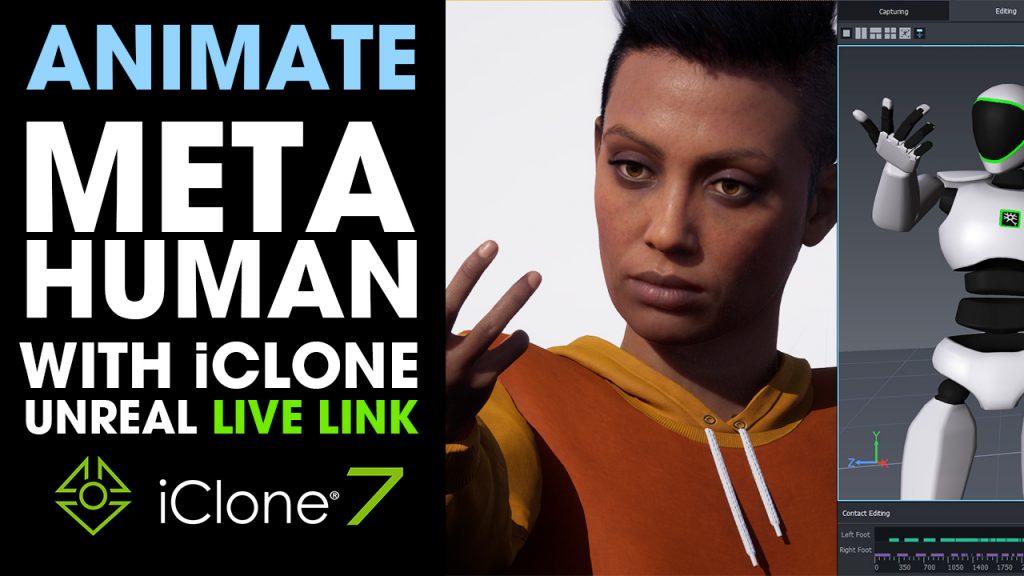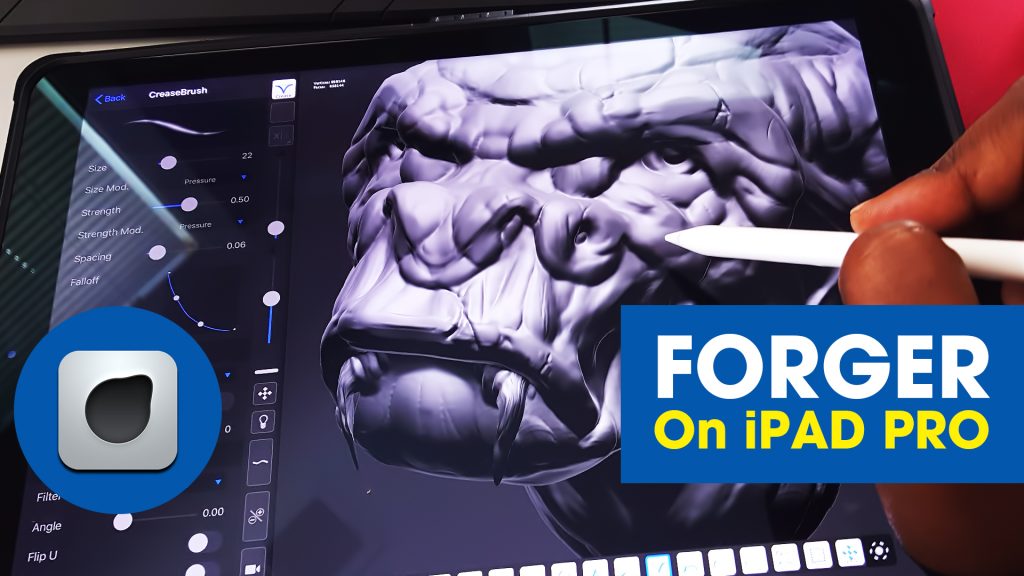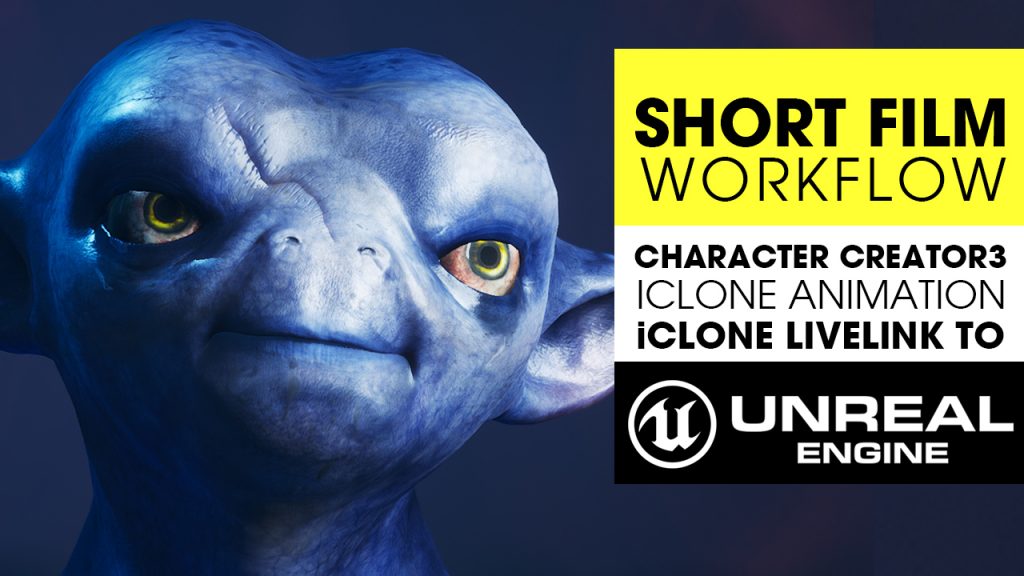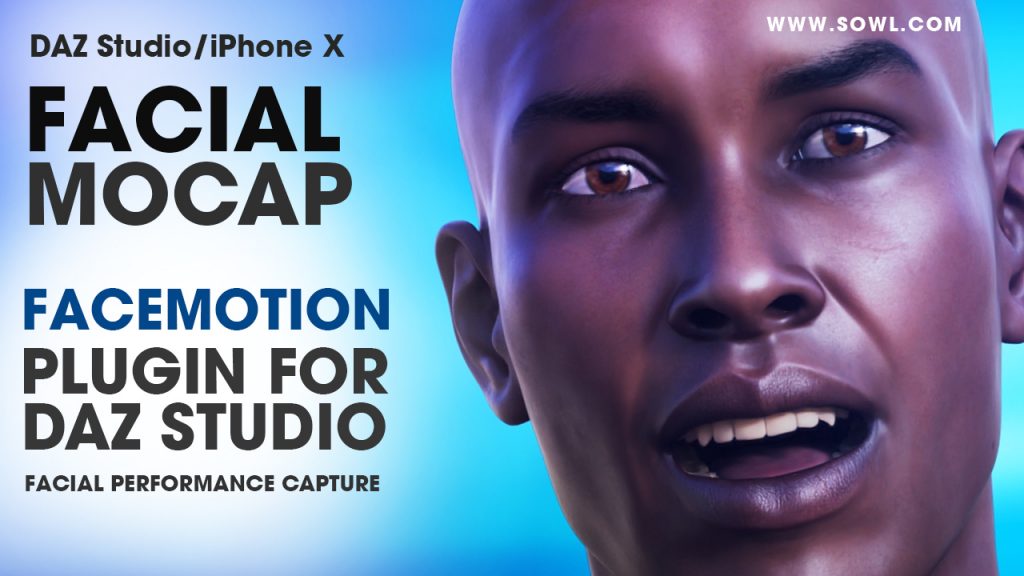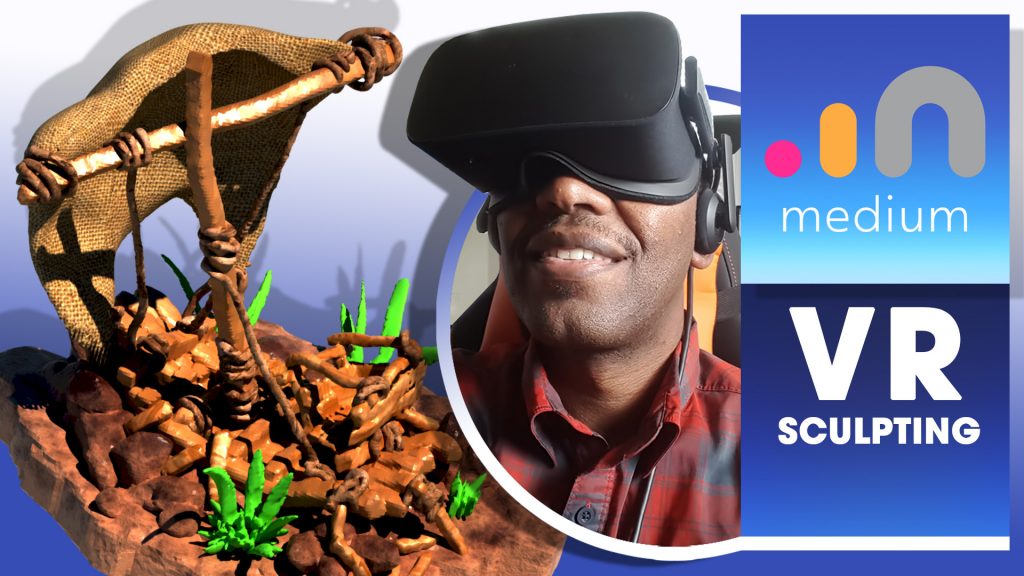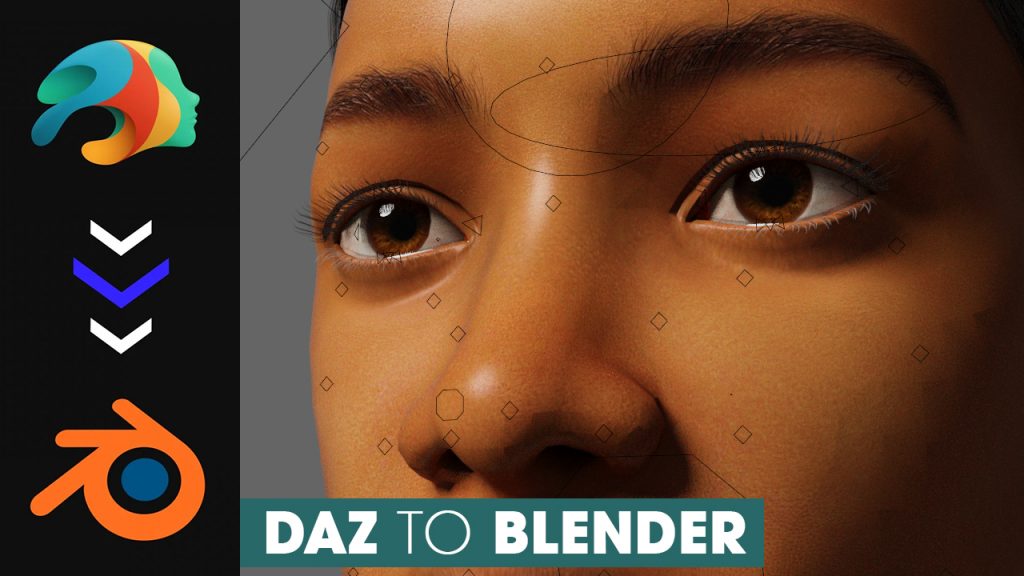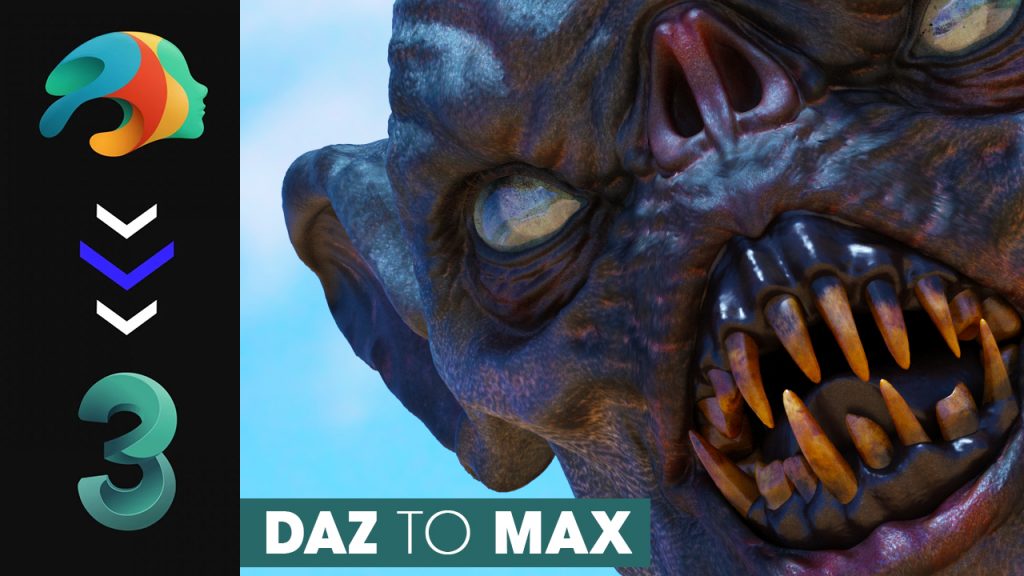Friends, if you wish to support me as I continue creating insights and tutorials to help you, my fellow dreamers and storytellers, kindly check out my Patreon Account: https://www.patreon.com/SolomonWJagwe
Download the MetaHuman Unreal Engine 3DXchange Template at this link:
The Above template will enable you to export a MetaHuman rig to iClone, that is ready for driving the MetaHuman Character in the Unreal Engine. Check out the Tutorial Video below:
Download the Free iClone Unreal Live Link Plugin at: https://bit.ly/2GNvFnJ.
Spare a minute to Subscribe to My Youtube Channel: https://www.youtube.com/user/SolomonJagwe
Visit and like my Facebook Page at: https://www.facebook.com/Art.of.Solomon.W.Jagwe
Follow me on Instagram at: https://www.instagram.com/solomonjagwe/
Friends, if you wish to support me as I continue creating insights and tutorials to help you, my fellow dreamers and storytellers, kindly check out my Patreon Account: https://www.patreon.com/SolomonWJagwe