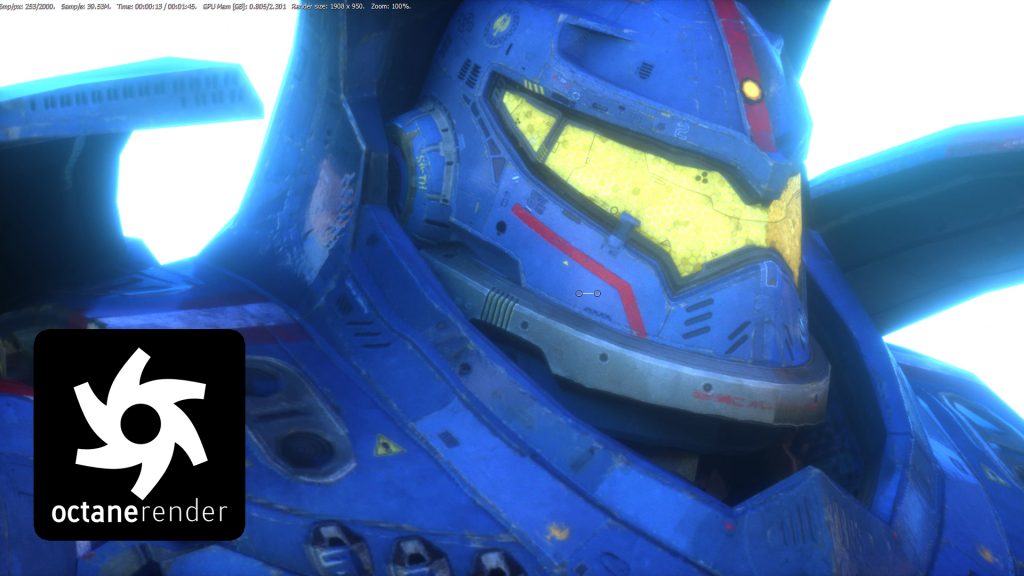A quick Tutorial showing how you can speed up your renders in 3DS Max using the Octane 4.0, featuring 2 of my favorite features: Denoiser and Dynamic Subdivision ~ I am using GPU rendering with Octane to render a short film based on Pacific Rim, and getting an average of 5 seconds to 10 Seconds per frame.
Don’t forget to Subscribe to My Youtube Channel: https://www.youtube.com/user/SolomonJagwe ~ Visit and like my facebook Page at: https://www.facebook.com/Art.of.Solomon.W.Jagwe